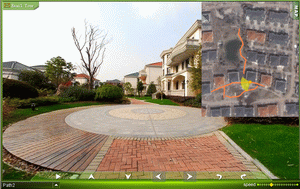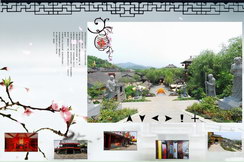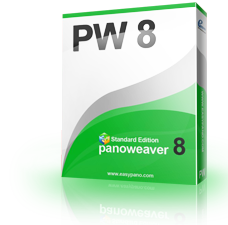Easypano Modelweaver
Modelweaver an easy-to-use, and powerful 3D object VR movie creating program, which can help the user to create high quality 3D, interactive VR object movies quickly. It can be used in the fields of products, garments, collections, arts and crafts, antiques and other objects they want to display vividly on the Internet or CD.
Main
features of 3D object VR movie creating software Modelweaver 3.00
Modelweaver 3.00 is an easy-to-use, and powerful 3D object VR movie creating program, which can help the user to create high quality 3D, interactive VR object movies quickly. It can be used in the fields of products, garments, collections, arts and crafts, antiques and other objects they want to display vividly on the Internet or CD.
- Capture object images automatically from your digital still cameras straight into your computer;
- Capture video from your FireWire(tm)-enabled camcorder straight into your computer;
- Enable you to edit, optimize and preview the your 3D object VR movies;
- Create and publish your 3D object VR movies as Java applet embeded html pages, QTVR and Flash. View 3D object VR samples.
- The Flash 3D object VR movies can be used in Tourweaver 3.00 and later version as popup 3D movies.System Requirement of Modelweaver 3.00