How can I share my works to facebook, Google+ and Twitter?
In EP-Sky, there are 3 ways to share your uploaded works directly to social network, like facebook, Google+ and Twitter.
1) Inform your Facebook or Twitter friends about your latest works in upload page by ticking facebook(Inform my facebook Friends) or Twitter.
2) Share panoramas on each panorama page by clicking the buttons on the left bottom of images.
3) When viewing virtual tours with your mobile phones, you may easily find the facebook or twitter button at the top or bottom of your screen, click on each button to share your works with your friends.
EP-Sky support panorama or virtual tour sharing within program from Panorama software: Panoweaver and Virtual tour software: Tourweaver
More information and panorama viewing experience, please visit http://sky.easypano.com/

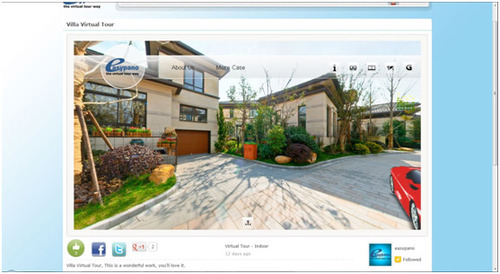
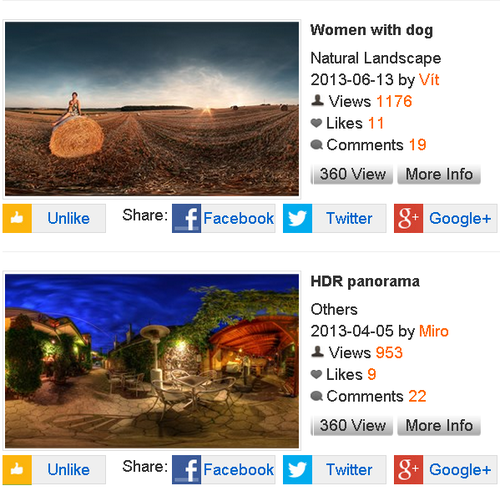
没有评论:
发表评论